Tips
Nautilus ve Ssh Bağlantısı
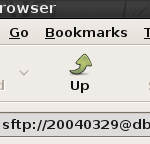 Gnome kullanıyorsanız,nautilus file browserı öntanımlı olarak geliyor.Nautilus’un gayet başarılı bir özelliğinden bahsetmek istiyorum.Eğer uzaktaki bilgisayarlara bağlanıyorsanız bu özelliği bilmeniz çok işinize yarayacaktır.Çünkü uzaktaki bilgisayarla dosya işlemleri yaparken kullanacağınız komutları bu işlemi bilerek kolayca kendi bilgisayarınızdaki dosyalar gibi değiştirebilir,yeni dosyalar yaratabilir ve ya bulunan dosyaları silebilirsiniz ya da kolayca kendi bilgisayarınıza kopyalayabilir isterseniz tut sürükle bırak ile karşı bilgisayara dosyalarınızı atabilirsiniz.Nasıl mı yapacağız ?File browserımızı(nautilus) açıyoruz.Daha sonra Back(geri) tuşunun tam altındaki defter simgesine tıklayıp adres yazma kısmını aktif hale getiriyoruz.Daha sonra oraya
Gnome kullanıyorsanız,nautilus file browserı öntanımlı olarak geliyor.Nautilus’un gayet başarılı bir özelliğinden bahsetmek istiyorum.Eğer uzaktaki bilgisayarlara bağlanıyorsanız bu özelliği bilmeniz çok işinize yarayacaktır.Çünkü uzaktaki bilgisayarla dosya işlemleri yaparken kullanacağınız komutları bu işlemi bilerek kolayca kendi bilgisayarınızdaki dosyalar gibi değiştirebilir,yeni dosyalar yaratabilir ve ya bulunan dosyaları silebilirsiniz ya da kolayca kendi bilgisayarınıza kopyalayabilir isterseniz tut sürükle bırak ile karşı bilgisayara dosyalarınızı atabilirsiniz.Nasıl mı yapacağız ?File browserımızı(nautilus) açıyoruz.Daha sonra Back(geri) tuşunun tam altındaki defter simgesine tıklayıp adres yazma kısmını aktif hale getiriyoruz.Daha sonra oraya
Highlighting Nano
If you accessing to remote host and changing some configuration file or anything from console you have to be careful because any mistake can cause a big fault.So that i think when changing configuration file from console two color is not enough.That’s why lets make a colorful nano. First create a “.nanorc” file with
then write into it
-
span class=”st0″>"/usr/share/nano/tex.nanorc""/usr/share/nano/perl.nanorc""/usr/share/nano/python.nanorc""/usr/share/nano/html.nanorc""/usr/share/nano/ruby.nanorc""/usr/share/nano/nanorc.nanorc""/usr/share/nano/java.nanorc""/usr/share/nano/patch.nanorc""/usr/share/nano/man.nanorc""/usr/share/nano/c.nanorc""/usr/share/nano/sh.nanorc"
Re-Enable restarting X server with Ctrl+Alt+Backspace in Jaunty
Normally, we can restart x server with CTRL+ALT+BACKSPACE keyboard combination in an older version of Ubuntu.But in jaunty this is not possible because newer version of Xorg disabled this property.So that if we want to re-enable this feature we just have to modify Xorg.conf file,lets do that from console
sudo nano /etc/X11/xorg.conf
then add this 3 line to it
-
Section "ServerFlags"
-
Option "DontZap" "False"
-
EndSection
then save the file and quit.Logout and login again, it should be work.
Ubuntu Volume Wheel Problem [ Fix ]
I have a toshiba u305-s5077 laptop.It had a problem with volume wheel like when i tried to use volume wheel it makes the volume iteratively maximize or minimize(And it has no end).While it is happening i cant write anything or i cant click something.That’s why i had to restart X screen with CTRL+ALT+BACKSPACE.
I search the internet and i found a solution for it.
At first if it won’t work if you don’t want to kill X screen at least you can use this;
Change your status to text mode via using CTRL+ALT+ {F1-F2-F3-F4-F5-F6}.Then turn back X Screen with ALT+F7.
Lets make it works:
Firstly lets create a backup if it wont work or if something goes wrong we can handle it.
› Continue reading
Encoding mysql dump file while importing from console
If you are working with big databases we can not import dumb file from phpmyadmin or something like that.That’s why we have to know how to import dump file over console.
Sometimes, specially if our applications uses other languages than English, we have to define which encoding type we gonna use. In that cases we can select the default encoding just like this:{at least it worked for Turkish}
Tags
Recent Posts
- PriveMall Davetiye
- Polymorphism (Overloading)
- Nautilus ve Ssh Bağlantısı
- Highlighting Nano
- Difference between C++ Class and C struct
- Gcc 4.3 and Header issues
- Re-Enable restarting X server with Ctrl+Alt+Backspace in Jaunty
- I Installed BETTER
- Ruby’de Sayiyi Yaziya Ceviren Program
- Ubuntu Volume Wheel Problem [ Fix ]
- Google Android
- Encoding mysql dump file while importing from console
- Ubuntu altinda mp3 kesmek {Cutting mp3 files over ubuntu}
- Flv’den mp3 elde eden bash programi {Converting flv to mp3}
- Video Sitelerinden İçerik İndirmek ve Videolardan Ses Almak